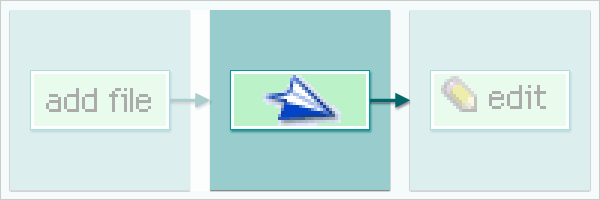Sending alerts
You can alert other members to new information added to a specific area of an eRoom by selecting the alert icon.
- Ensure you are viewing the area you have just added the information to.
- Select the alert tool button (paper aeroplane).
- Choose which members the alert should be sent to.
- Select OK to send the alert.