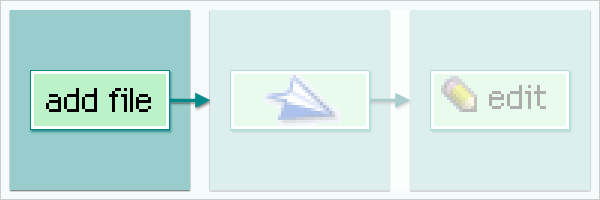Adding files
You can add a new file to a specific eRoom by using the add file button.
- If it is a letter or database, save the new document to an area on your computer.
- Navigate to the area you wish to add the information to.
- Select the add file button.
- Browse your computer, open the document then select OK to save it.