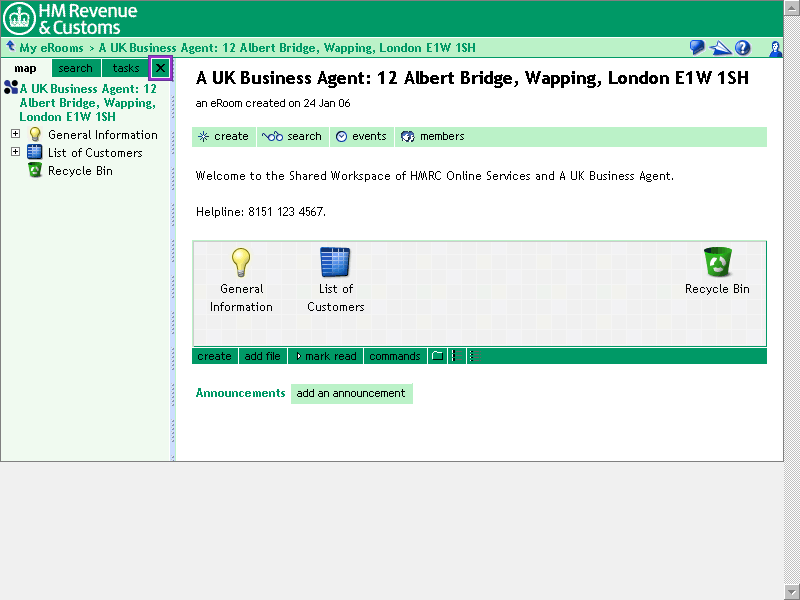
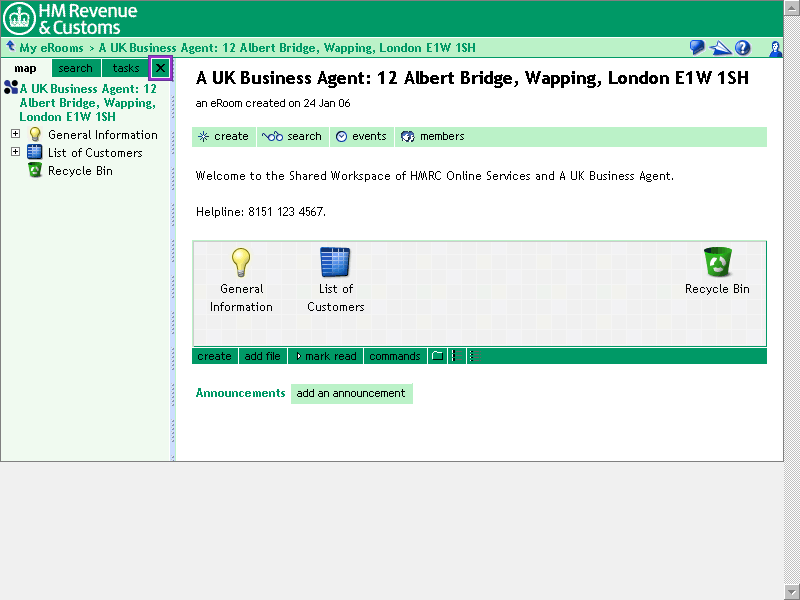
Selecting one of the three pane buttons prompts the associated pane to appear. For example,
Selecting the X shown alongside the pane buttons hides the pane from view.
It is a matter of personal preference whether you hide the pane from view or not.
Please select the X to hide the pane now.