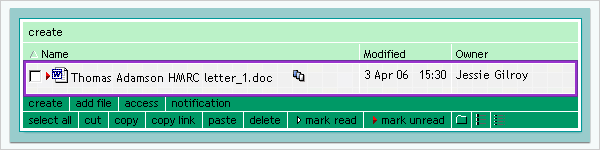Viewing files
You can view a file held in the Shared Workspace by selecting the file or link on an email.
- The link on an eRoom alert email will take the member direct to new information.
- Red unread icons will be shown in the tool bar and next to any unread file.
- Any file viewed will open within the same browser window.
- The browser back button must be used after viewing a file.
- Once read, the red alert icons will disappear.